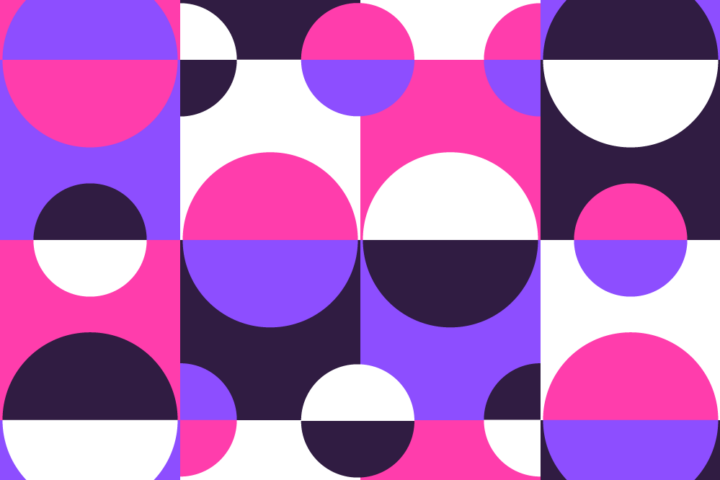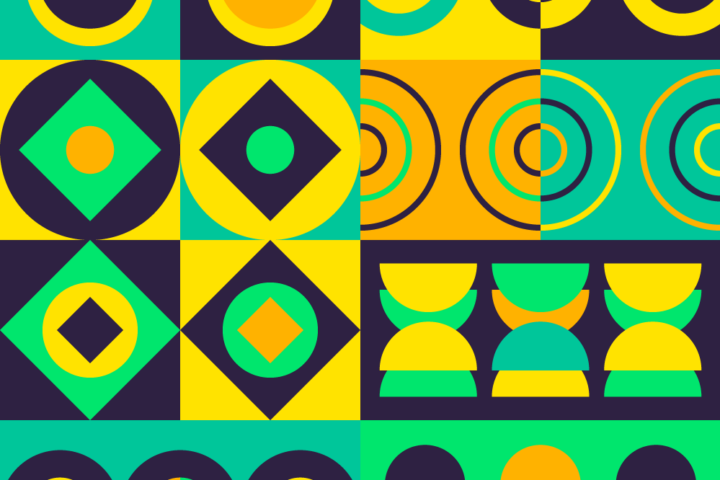Disputing PayPal Payments – A User’s Guide
Welcome to our comprehensive guide on how to effectively address and resolve payment disputes on PayPal. Whether you’re a buyer or a seller, encountering a payment dispute can be a frustrating experience. However, with the right knowledge and approach, you can navigate through this process with confidence and achieve a fair resolution. In this article, we will provide you with step-by-step instructions on how to dispute PayPal payments successfully. So let’s dive right in!
Understanding PayPal Payment Disputes
Before we delve into the steps of disputing PayPal payments, it’s essential to understand the different types of disputes that can arise. PayPal provides two primary options for disputing payments: “Item Not Received” and “Significantly Not as Described.”
– Item Not Received: When you pay for an item, but it never arrives, you can open a dispute claiming that the seller did not deliver the product or service as promised.
– Significantly Not as Described: This type of dispute comes into play when the received item differs significantly from its description. Suppose the seller misrepresented the condition, size, color, or any other vital aspect of the item. In that case, you can open a dispute to seek resolution.
Filing a Dispute on PayPal
Now, let’s talk about the steps involved in filing a dispute on PayPal:
Step 1: Log in to Your PayPal Account: Access your PayPal account by visiting the official PayPal website and entering your login credentials. Once you’re logged in, locate the “Resolution Center” tab.
Step 2: Opening a Dispute: In the Resolution Center, click on “Dispute a Transaction” to start the process. You’ll be prompted to select the transaction you want to dispute.
Step 3: Choose the Appropriate Dispute Type: Select the relevant dispute type – “Item Not Received” or “Significantly Not as Described.” After that, PayPal will guide you through the necessary steps to provide further information about the dispute.
Gathering Evidence and Communicating
Once you’ve filed a dispute, it’s crucial to gather evidence to support your claim and maintain effective communication with the other party. Here’s what you need to do:
Gather Evidence: Collect any proof that can help substantiate your case. This may include receipts, shipping information, photographs, email conversations, or any other relevant documentation. These pieces of evidence will strengthen your position during the resolution process.
Communicate with the Seller: PayPal encourages buyers and sellers to resolve disputes themselves whenever possible. Reach out to the other party calmly and explain your concerns. Most sellers are willing to cooperate and find a mutually agreeable solution to avoid escalating the dispute further.
PayPal Resolution Process
If your initial attempts to resolve the dispute directly with the seller are unsuccessful, PayPal will step in to facilitate the resolution process. Here’s what you can expect:
Step 1: PayPal Review: After opening a dispute, PayPal will review the information provided by both parties. They may request additional documentation or communication to substantiate your claim.
Step 2: Decision: Based on the evidence provided, PayPal will make a decision on the dispute. Typically, this process takes a few weeks as they thoroughly evaluate all aspects.
Step 3: Resolution: PayPal will send you a notification regarding their decision. If they rule in your favor, they will facilitate the refund or other required actions to resolve the dispute. However, if they rule in favor of the seller, you may have the option to appeal the decision if you disagree.
Appealing a Dispute Decision
If you disagree with PayPal’s decision on a dispute, you have the right to appeal. Here’s how you can proceed:
Step 1: Provide Additional Information: If you have additional evidence that you believe can overturn the initial decision, submit it to PayPal through the Resolution Center. Be clear, concise, and provide strong arguments to support your appeal.
Step 2: Waiting Period: Once you’ve submitted your appeal, PayPal will reassess the case and provide a final decision. Keep in mind that this process may take additional time, so exercise patience while awaiting their response.
Escalating the Dispute to PayPal’s Claims Process
If the dispute remains unresolved after following the above steps, you can elevate it to PayPal’s Claims process. By opening a claim, you involve PayPal directly in facilitating a resolution. Here’s how it works:
Step 1: Initiating a Claim: In the Resolution Center, click on “Escalate to a Claim” to commence the claims process. PayPal will require you to provide detailed information and evidence regarding the dispute.
Step 2: PayPal Investigation: After initiating a claim, PayPal will conduct an investigation into the dispute. They may request further information from both parties to reach a fair decision.
Step 3: Resolution: PayPal will notify you of the final decision based on the evidence provided and their investigation. If the decision favors you, PayPal will facilitate the resolution, which may involve refunding your payment or taking other necessary steps to address the dispute.
Remember, it’s crucial to follow PayPal’s guidelines and instructions throughout the dispute resolution process to maximize your chances of a successful outcome. By staying calm, providing ample evidence, and effectively communicating, you can navigate through PayPal payment disputes with confidence.
So the next time you find yourself in a payment dispute on PayPal, refer back to this user’s guide to follow the necessary steps towards resolution. Good luck!